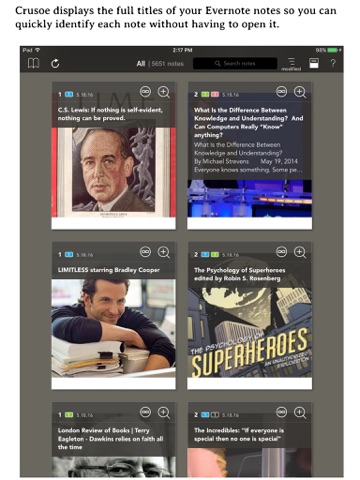Crusoe is a note-taking Evernote app for researchers, writers, students, professionals, and readers that not only lets you create two-way links between notes, but actually lets you navigate your notes along these connection-pathways. You can never lose your train of thought in Crusoe because that’s exactly what Crusoe saves. Instead of just organizing notes into separate stacks with tags and notebooks, using Crusoe connections you can: (a) connect your notes into storylines; (b) assemble, save, and build on research you’ve done; or (c) even just preserve a quick insight linking two or more notes. You can link notes one-to-one, or one-to-many.
These pathways of connected notes form your train of thought, and so navigating Crusoe is like rewinding and playing back your actual memory of notes and how they all fit together. Or to put it another way, Evernote saves your notes, and Crusoe saves how you think about and use your notes.
Crusoe is a fundamental tool that can adapt to any information management use case—but here are a few things that happen soon after you start making connections in Crusoe:
• The more you connect, the less you’ll search. Instead of searching, youll navigate trains of thought to pinpoint what matters to you most in an instant. Eventually, search lists will become a thing of the past.
• You’ll stop repeating work you’ve already done. With Crusoe you should never have to go through a stack of tagged notes and figure out how all your notes fit together again. You do that work up front in a matter of seconds.
• You can look at any note and immediately remember what it is, why you saved it.
• Re-visit and understand long, complex articles, in a fraction of the time it would take you to re-read them.
• Perhaps most useful / fun / interesting of all--you can get your various article excerpts, quotes, and ideas talking to one another. Every connection says, “When I see this note, make sure I see these notes too.
The more notes you connect, the less you’ll search, and the more Crusoe will think like you do so that you can see the perfect notes at the perfect time. Here it is, here you go.